In the PDA landscape, the good news is that there is more choice now than ever before, there is more power in PDA's than ever before and this area of technology continues on a steep evolutionary path. The bad news is that it is becoming more difficult to choose which PDA / organizer is the best one for any given person.
In this article I give my opinion on what the current state of electronic organizers / PDAs/ mobile computing technologies are. Then I touch on what products cover what range of functionality and technology. Lastly I suggest some decision trees for choosing a PDA, which branches I chose and how my Zaurus is the best choice for me.
From when I first started writing about PDA's, about 1 year ago, I have answered dozens of questions from potential purchasers of PDA's about which PDA / organizer to buy. I suspect that quite a few recent purchasers of PDA's are questioning deep down, whether they made the right decision. So, why all the uncertainty you might ask, and better yet, what to do about it!
Most of us know and expect that any given manufacturer will claim their product is best and will try to get as much market share as they can. It is common that by advertising and other means, manufacturers will try to convince the potential buyers & existing users what product features are important and then show that there product has the best set.... and as Gomer Pyle used to say "surprise, surprise, surprise!" This persuasion is not always in the best interest of the end user. Worse still, the end user may not figure this out until after they have bought and it is too late.
In a product area that involves mail order houses, retail outlets, high technology and rapid evolution, it is a challenge for anyone to really sort it all out. In the PDA area, it becomes even more challenging because a) the dollars involved are fairly high b) most people are using their own cash to make the purchase, rather than that of the organizations they work for.
At the present time there is a relatively new disturbance in PDA-land. Windows CE is being touted by some as the solution for everyone. I agree that Windows CE is an interesting development, separating a product into a standard operating system and hardware, exactly as the personal computer world evolved. This development has the potential to bring some standards to PDA's and that is not all bad. It is just another factor that needs to be understood in the light of what is actually important.
The following diagram is a little map of the organizer / PDA / computer technology that is an attempt to show the relative postioning of each technology.
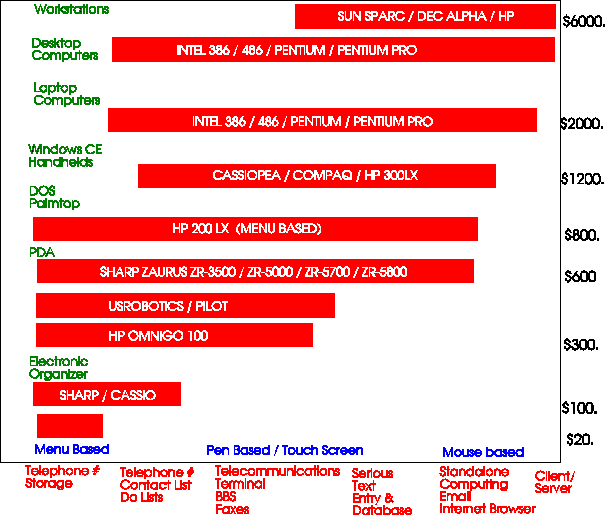
Figure 1: Organizer, PDA, Mobile Computing Technology
Deciding on which PDA can be done by building up a decision tree with the factors that matter to you and then following the branches along until it becomes obvious what PDA is best for you.
Decison Branch 1: What functionality is required. On the low end of the scale you can choose a $20 organizer that stores a few names and telephone numbers. On the high end, you can pick a PDA that has the functionality of a low-end laptop and costs you $1500. When I chose my first Zaurus (ZR-5000) I wanted to have the functionality approaching a laptop, including PCMCIA slot, serial port, infrared port, graphical user interface, wordprocessor, spellchecker, outbound faxing, computer communications, database as well as the standard organizer applications of contact lists, do lists, filer, world clock, alarms, etc. I knowingly compromised on having a spreadsheet. Later I solved that by buying a ZR-5700 after they came out, which gave me a good spreadsheet. The compromise then was useable storage memory; 700k versus 1.5 megabyte. I can solve that by buying an SRAM card, but I haven't done that yet.
Decision Branch 2: Dedicated PIM on the PDA or not. An early decision in the tree should be whether you really need a mixed environment of computer (desktop PC, laptop PC) and PDA for your PIM. The alternative path is to put all of your PIM on a PDA powerful enough to hold and manage the mobile data you need. Those of you who have read my Zaurus articles know that I chose the dedicated PIM on my PDA branch. I have no need of keeping my office PC, my home PC, the laptop from the company pool, updated with my schedule, contacts etc., because my Zaurus is always, I mean ALWAYS with me. Furthermore, my Zaurus holds all what I need, and allows me to quickly access, cross-reference and update my data in many different ways.
Some of the PDA manufacturers push their products capability to synchronize with multiple PIM applications on a PC. This is a flashy feature, but I have as yet to hear of many people who really need to use a PDA this way. I am of the opinion this may be a way of getting around some of the deficiencies of the PDA itself, such as cumbersome and inefficient data entry.
Decision Branch 3: Keyboard or not. Another early decision to be made is whether it is best to have an actual keyboard or not. Some products try to get around having a keyboard by using pop-up virutal keyboards on the screen or by interpreting hand printing. It was easy for me to choose the keyboard side of the decision branch. I knew that I would use the keyboard a lot for entering documents, contact names, telephone numbers etc. Having chosen either decision branch, then you need to check that out in detail. Keyboards range from small calculator pad type buttons to sculpted well designed keys. The whole Zaurus family have excellent keyboards.
Decision Branch 4: Screen: As a PDA user who takes his electronic tool everywhere, all the time, I find myself in a variety of viewing conditions when it is time to consult and use my Zaurus. There are lots of factors that are important here. One decision branch is touch screen or not. For me, a touch screen is essential. For others it may not be. There is a whole crowd of HP200LX users and Psion users who would argue against me. For their type of usage they may be right. Another decision branch is the physical size of the screen which affects the maximum number of characters that it can display and the readability. Over my nearly two years of Zaurus usage, and viewing the screens of other PDA's, Zaurus is the best. The tradeoff in a larger screen is a larger footprint which makes it harder to carry it around in your shirt or jacket pocket. Another decision branch for screens is backlit or not. Active colour screens are coming now to add to the options. If the colour screens didn't gobble up power, it would be an easy decision - maybe someday colour solid state screens will be miserly on power.
Decison Branch 5: Windows CE or not. I am of the opinion that the current version of Windows CE is in its child development stage still. It is certainly comforting to see some standards evolving. However one has to ask, at what cost and what are the real benefits. If you want your PDA to be a mini-laptop and to be able to run a whole flock of applications, then someday Windows CE based PDA's will likely be the right choice. For me, I don't need my PDA (Zaurus 5700) to do more than the range of PIM and other built-in functions it has, with the exception of Internet email. Even that application I can add if I choose to.
The important thing I believe is how good are the built-in applications and operating system at utilizing the limited processing power and data storage. These are still precious resources in today's crop of PDA's. From what I have seen, Windows CE is less efficient at using these precious resources than most of the other proprietary operating systems. As the PDA hardware gets stronger and cheaper, then this argument becomes less important.
If you pay attention how fast you can flip from one application to another, and how many applications you can have 'open' at once, you will see a big difference in the various PDA's of today. Zaurus is hard to beat at this, because all the applications are readily available (open), all the time. You don't have to go back and shut something down because you need the memory to start the next application.
Another import factor is how power efficient the hardware is. A PDA that runs only 3 hours on a set of batteries, as per today's laptops is not very attractive to me. There is some surprising variations in this from one PDA to the next. Be sure you check it out and understand what it is for the PDA that you are considering. Being an electrical engineer, I have gone so far as to measure the battery drain of several PDA's in their various modes (processing, idle with screen on, powered off). I won't get into the details of what I found. I will only comment that some are much better than others. One that I checked uses a lot of power, even when it is not actively processing... poor engineering I would say! Zaurus was the most power efficient of the ones that I checked.
Let me leave you with one final thought. No one automobile make & model is best for everyone who wants a car. No one PDA is best for everyone who wants an electronic tool for personal information management (PIM). The challenge is to do the proper matching of actual needs, available product and budget.
Your comments, rebuttals and questions are welcome. Please feel free to email me at support@peeltech.ca with your comments, Zaurus questions or your PDA story.
